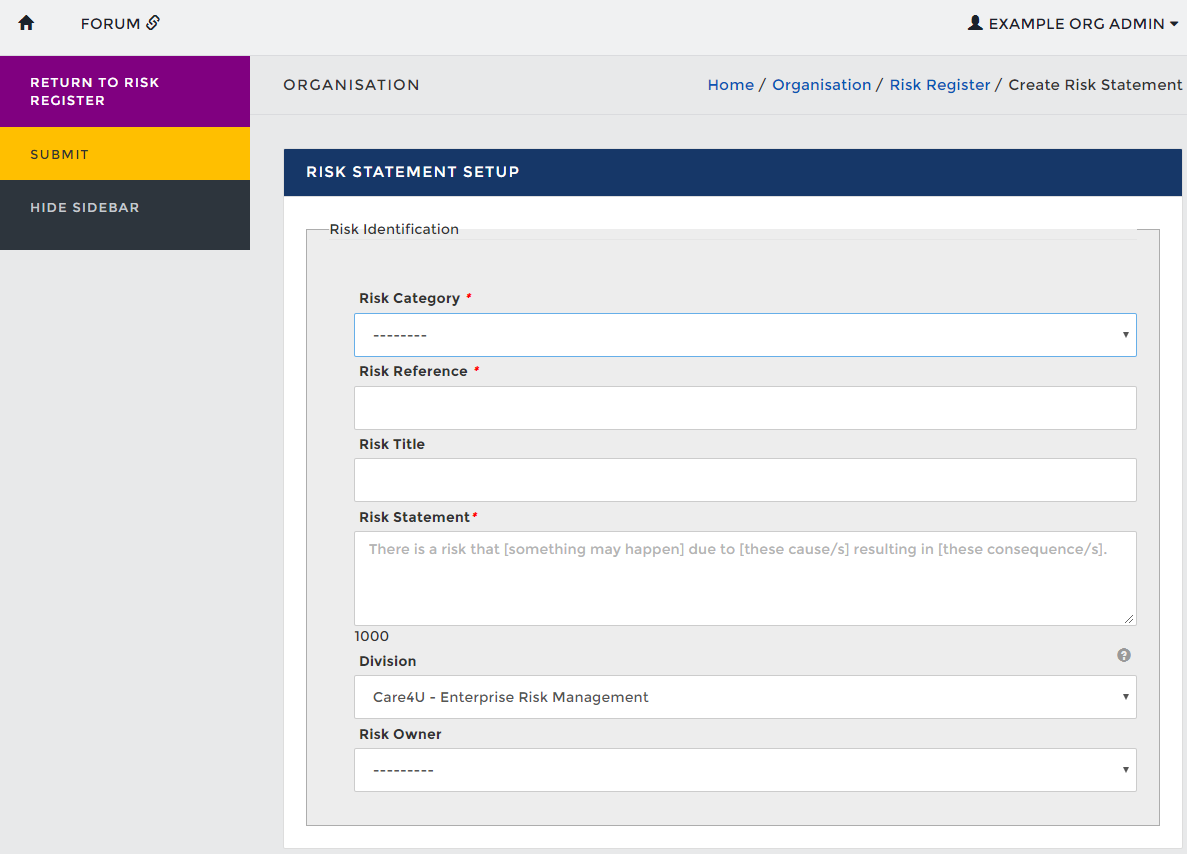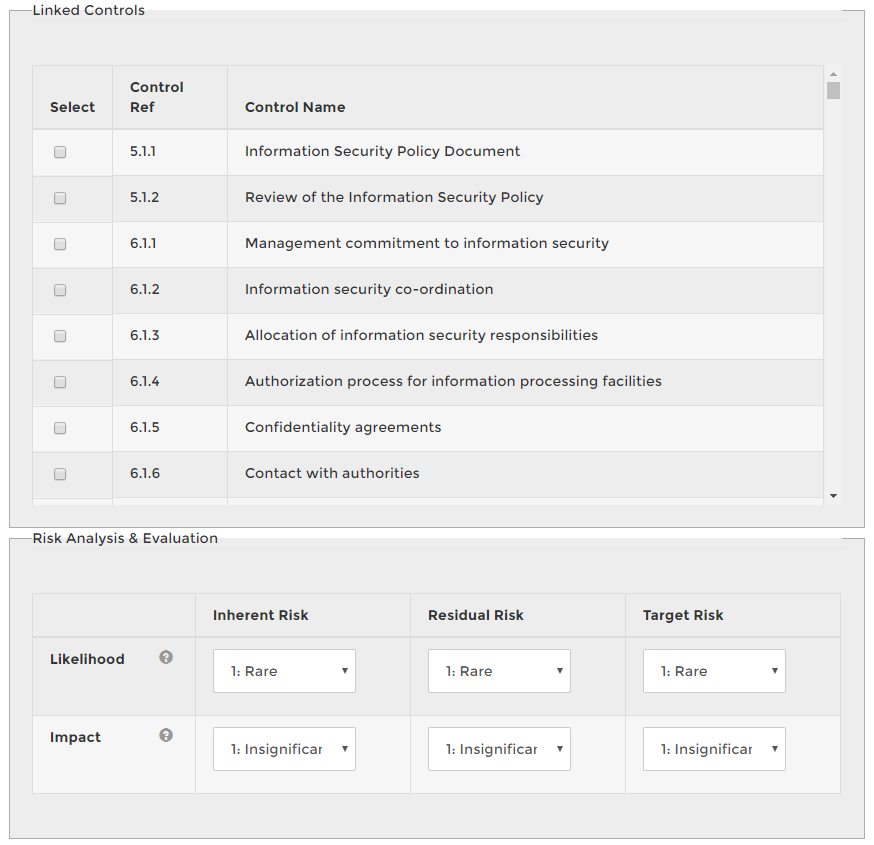Enterprise Risk Management
The links listed below contain information on setting up the risk management module. The 'RA Setup' page within Abriska can be reached by selecting ‘Risk Analysis’ then selecting 'RA Setup' from the sidebar on the organisation home.
- risk Appetite
- risk Strategies
- risk Categories
- risk Register
- risk Statement
- risk Scores
- risk Strategy
- risk Actions
Creating a new Risk
To create a new risk you will need to follow these steps. Risk Assessment > Risk Register > Create new RiskOption 1: Identify Risk
Used to identify a Risk with a description to then be assessed by Org AdminAdmin.
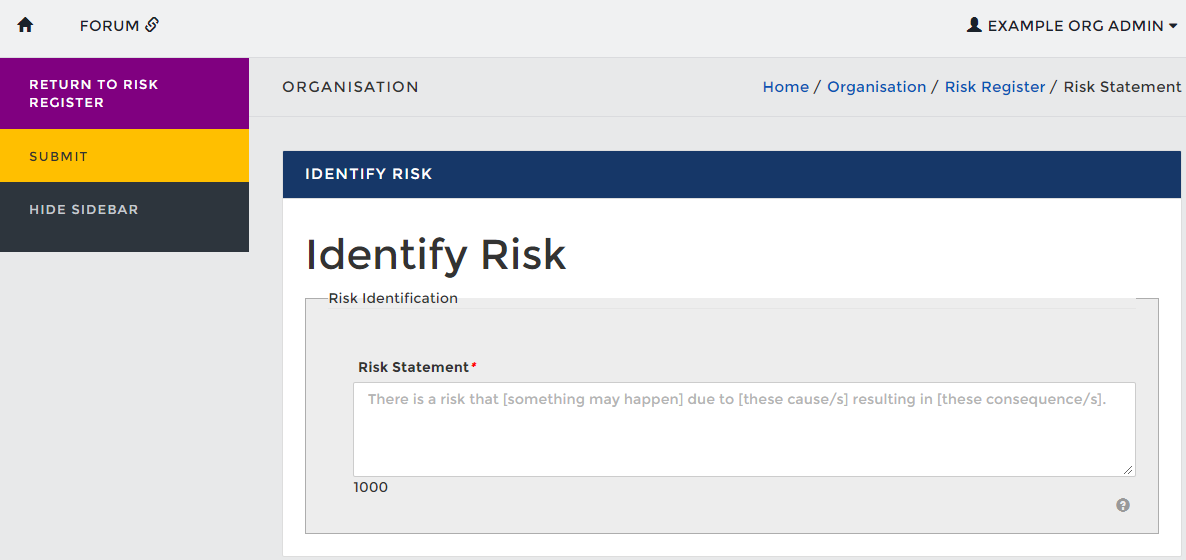
Option 2: Identify and Analyse Risk
Used to identify and asses a risk to the business filling in the following information.