Status
Auditors or Finding Owners are set up for each audit. It is possible to define whether roles need to be notified when the status is complete.
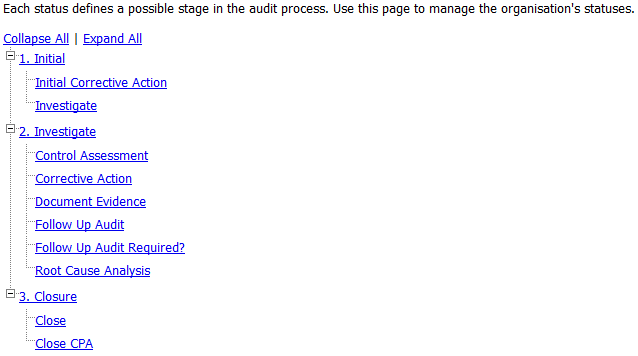
Create New Status
New audit status can be created by selecting ‘Create New Status’ from the sidebar within Statuses.Also all required details in following tabs should be entered:
- Basic Information
- Cost Type
- Involvement
Basic Information
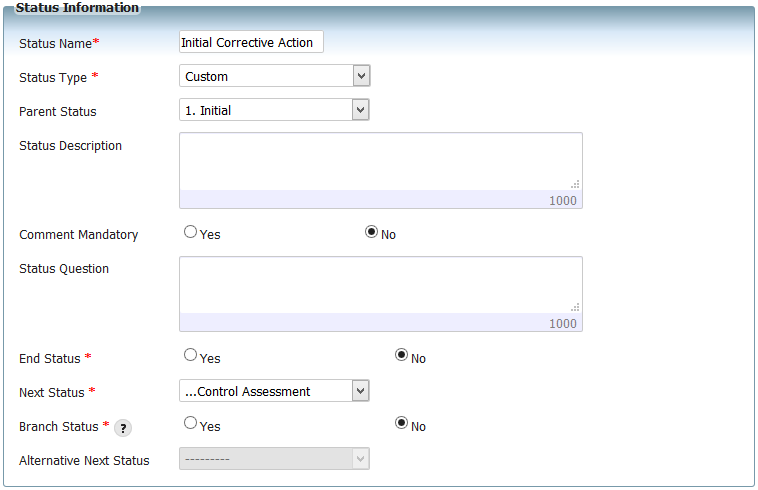
By default all roles or people associated with the audit are able to access and update the details of the status. However it is possible to ‘lock’ down these update to individual roles.
