Widgets Explained
Widgets Explained
Widgets are shown on the organisation's dashboard, giving a representation the overall status of the account based on the modules licensed.
If you would like certain widgets added to your dashboard please contact support: support@urmconsulting.com.
Widgets by alphabetical order
Active Modules - Highlights which modules are licensed by the accountActivity Overview - Part of the 22301 Business Continuity BIA module, representing the status of an Activity BIA.
Current Control Maturity - A percentage graph of the current implementation of controls for the organisation.
Historical Audit Data - Part of the 19011 Audit and Action Tracking module.
Metric Information Overview - An optional addition within the Enterprise Risk Management module.
My Risk Actions - Shows the first 5 actions associated with said user that is logged into Abriska.
Asset/Resource Assessment Overview - Assets or Resources status for the CIA (confidentiality, integrity and availability).
Risk Actions Status - This highlights how many actions are overdue, and the quantity of actions resolved within the last 30 days
Supplier Overview - A breakdown of the various status' of a supplier. Within the Version 3.19 release, this will include a supplier/vendor search function allowing you to click directly into the supplier's control centre.
Total Number of Risks - A breakdown of the total number of risk by risk level. You can hover over the icons to learn how the levels values have changed. This carries a comparison date of 30 days prior.
Top Five Risks - The top 5 risk from the risk register (27001 + 31000 modules). The risk codes are linked taking you directly into said risks details. There may be more risks at a particular level however the system only showed the top 5 as appearing in the risk register view.
ISO 27001 Assessment Progress
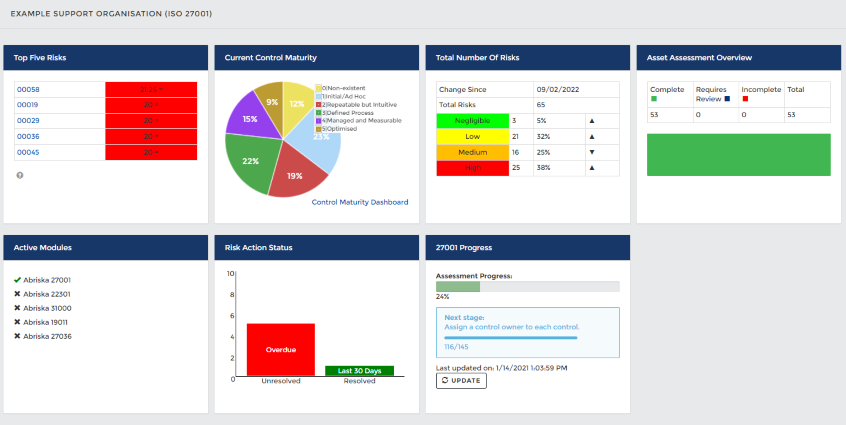
Dashboard example
Return to Additional Organisation Setup
